我们将构建什么
许多 LLM 目前还没有获取天气预报和恶劣天气警报的能力。让我们使用 MCP 来解决这个问题! 我们将构建一个暴露两个工具的服务器:get-alerts 和 get-forecast。然后我们将把服务器连接到一个 MCP 宿主(在本例中是 Claude for Desktop):
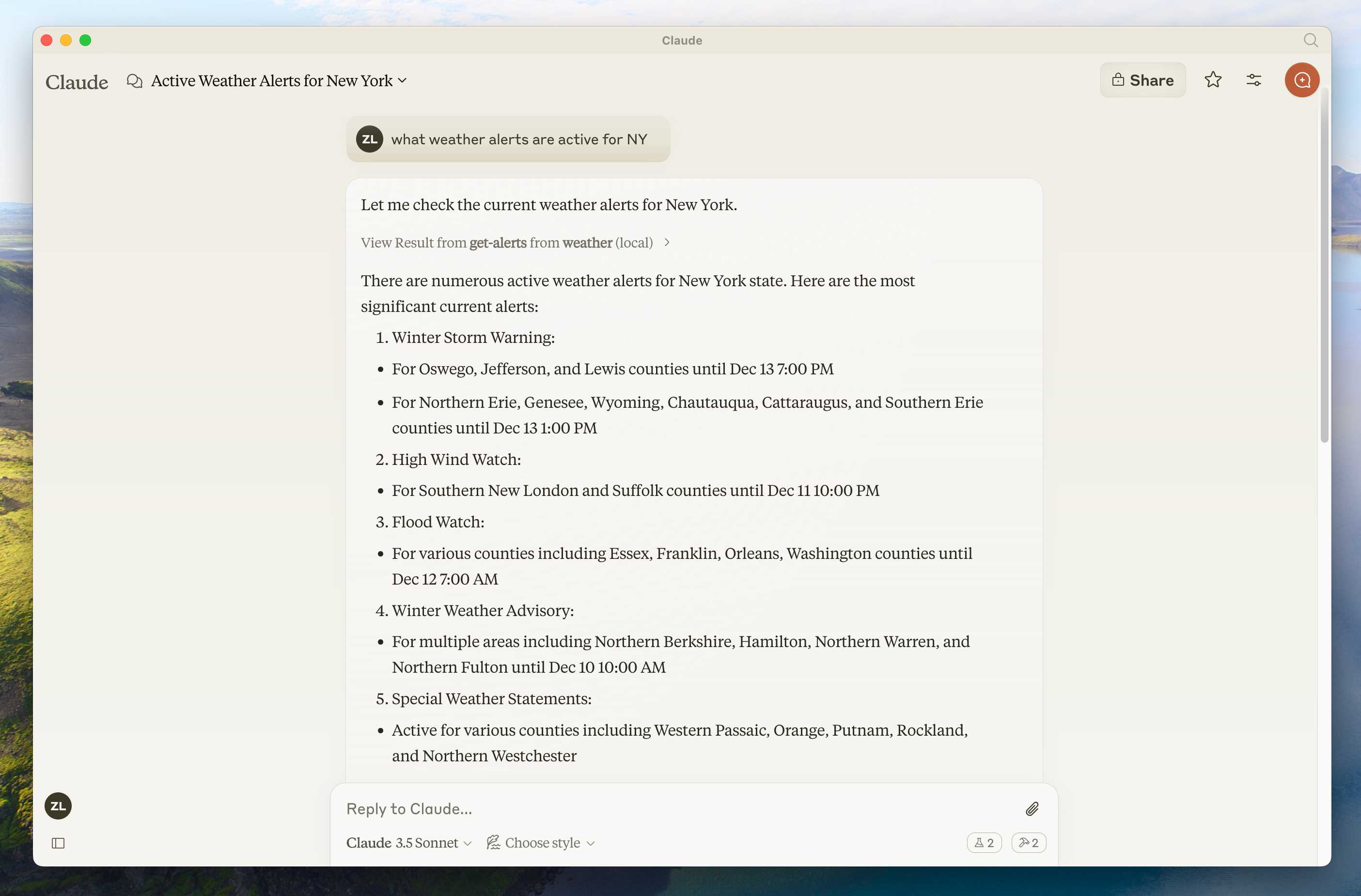
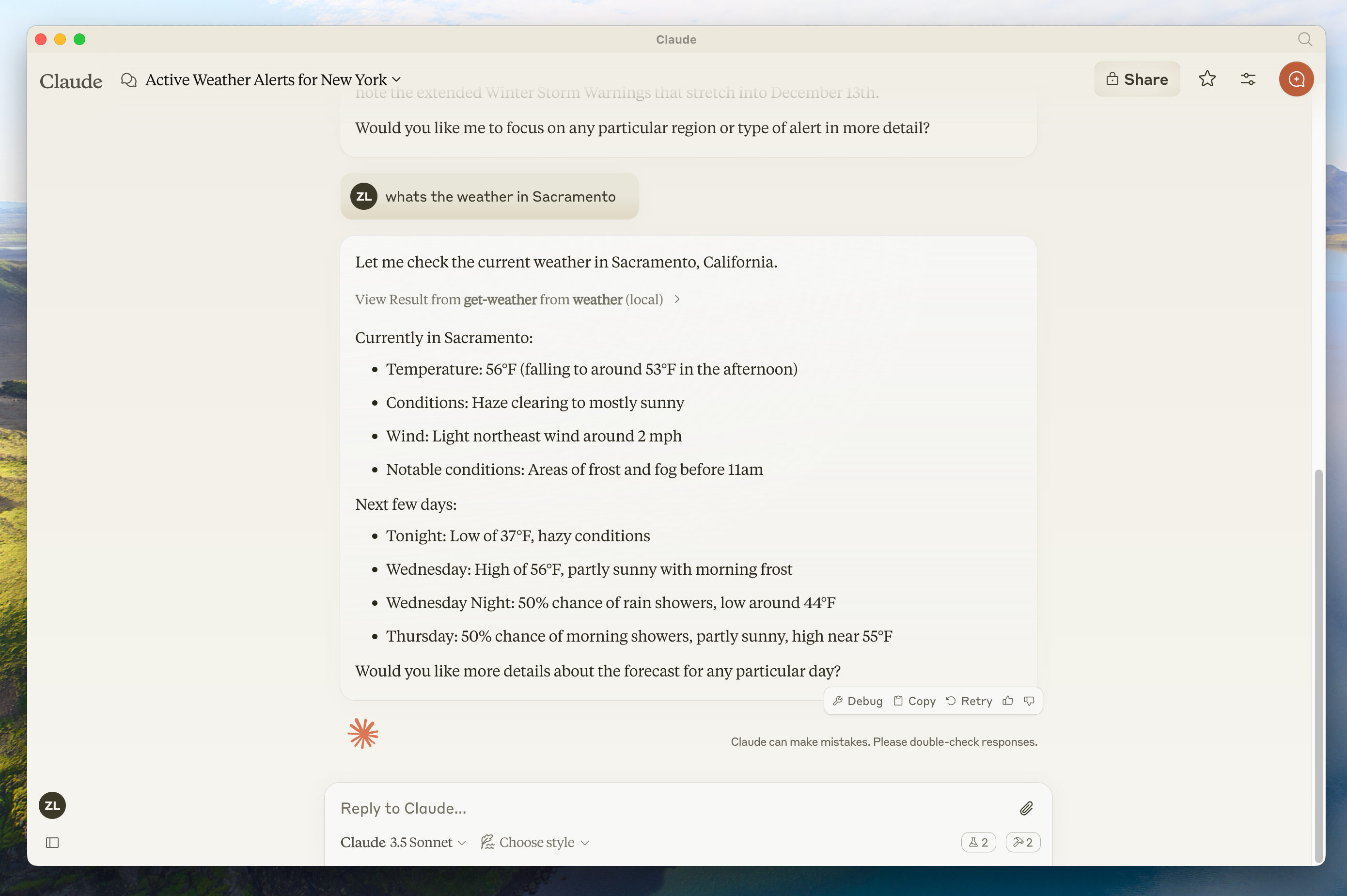
为什么选择 Claude for Desktop 而不是 Claude.ai?
为什么选择 Claude for Desktop 而不是 Claude.ai?
因为服务器是本地运行的,MCP 目前仅支持桌面宿主。远程宿主正在积极开发中。
MCP 核心概念
MCP 服务器可以提供三种主要类型的功能:- 资源(Resources):客户端可以读取的类文件数据(如 API 响应或文件内容)
- 工具(Tools):可以由 LLM 调用的函数(需要用户批准)
- 提示(Prompts):帮助用户完成特定任务的预设模板
- Python
- Node
- Java
- Kotlin
- C#
让我们开始构建我们的天气服务器!您可以在这里找到我们将要构建的完整代码。确保之后重新启动终端,以确保 现在让我们开始构建您的服务器。FastMCP 类使用 Python 类型提示和文档字符串自动生成工具定义,使创建和维护 MCP 工具变得容易。您的服务器已完成!运行 首先,确保您已安装 Claude for Desktop。您可以在此处安装最新版本。 如果您已经有 Claude for Desktop,请确保它已更新到最新版本。我们需要为您想要使用的 MCP 服务器配置 Claude for Desktop。为此,请在文本编辑器中打开 然后,您将在 这告诉 Claude for Desktop:
预备知识
本快速入门假设您熟悉:- Python
- 像 Claude 这样的 LLM
系统要求
- 安装 Python 3.10 或更高版本。
- 您必须使用 Python MCP SDK 1.2.0 或更高版本。
设置您的环境
首先,让我们安装uv 并设置我们的 Python 项目和环境:Copy
curl -LsSf https://astral.sh/uv/install.sh | sh
uv 命令被识别。现在,让我们创建并设置我们的项目:Copy
# 创建一个新目录用于我们的项目
uv init weather
cd weather
# 创建虚拟环境并激活它
uv venv
source .venv/bin/activate
# 安装依赖项
uv add "mcp[cli]" httpx
# 创建我们的服务器文件
touch weather.py
构建您的服务器
导入包并设置实例
将这些添加到weather.py 的顶部:Copy
from typing import Any
import httpx
from mcp.server.fastmcp import FastMCP
# 初始化 FastMCP 服务器
mcp = FastMCP("weather")
# 常量
NWS_API_BASE = "https://api.weather.gov"
USER_AGENT = "weather-app/1.0"
辅助函数
接下来,让我们添加用于查询和格式化来自国家气象局 API 数据的辅助函数:Copy
async def make_nws_request(url: str) -> dict[str, Any] | None:
"""Make a request to the NWS API with proper error handling."""
headers = {
"User-Agent": USER_AGENT,
"Accept": "application/geo+json"
}
async with httpx.AsyncClient() as client:
try:
response = await client.get(url, headers=headers, timeout=30.0)
response.raise_for_status()
return response.json()
except Exception:
return None
def format_alert(feature: dict) -> str:
"""Format an alert feature into a readable string."""
props = feature["properties"]
return f"""
Event: {props.get('event', 'Unknown')}
Area: {props.get('areaDesc', 'Unknown')}
Severity: {props.get('severity', 'Unknown')}
Description: {props.get('description', 'No description available')}
Instructions: {props.get('instruction', 'No specific instructions provided')}
"""
实现工具执行
工具执行处理程序负责实际执行每个工具的逻辑。让我们添加它:Copy
@mcp.tool()
async def get_alerts(state: str) -> str:
"""Get weather alerts for a US state.
Args:
state: Two-letter US state code (e.g. CA, NY)
"""
url = f"{NWS_API_BASE}/alerts/active/area/{state}"
data = await make_nws_request(url)
if not data or "features" not in data:
return "Unable to fetch alerts or no alerts found."
if not data["features"]:
return "No active alerts for this state."
alerts = [format_alert(feature) for feature in data["features"]]
return "\n---\n".join(alerts)
@mcp.tool()
async def get_forecast(latitude: float, longitude: float) -> str:
"""Get weather forecast for a location.
Args:
latitude: Latitude of the location
longitude: Longitude of the location
"""
# First get the forecast grid endpoint
points_url = f"{NWS_API_BASE}/points/{latitude},{longitude}"
points_data = await make_nws_request(points_url)
if not points_data:
return "Unable to fetch forecast data for this location."
# Get the forecast URL from the points response
forecast_url = points_data["properties"]["forecast"]
forecast_data = await make_nws_request(forecast_url)
if not forecast_data:
return "Unable to fetch detailed forecast."
# Format the periods into a readable forecast
periods = forecast_data["properties"]["periods"]
forecasts = []
for period in periods[:5]: # Only show next 5 periods
forecast = f"""
{period['name']}:
Temperature: {period['temperature']}°{period['temperatureUnit']}
Wind: {period['windSpeed']} {period['windDirection']}
Forecast: {period['detailedForecast']}
"""
forecasts.append(forecast)
return "\n---\n".join(forecasts)
运行服务器
最后,让我们初始化并运行服务器:Copy
if __name__ == "__main__":
# Initialize and run the server
mcp.run(transport='stdio')
uv run weather.py 以确认一切正常。现在让我们从现有的 MCP 宿主 Claude for Desktop 测试您的服务器。使用 Claude for Desktop 测试您的服务器
Claude for Desktop 尚未在 Linux 上可用。Linux 用户可以继续进行 构建客户端 教程,以构建连接到我们刚刚构建的服务器的 MCP 客户端。
~/Library/Application Support/Claude/claude_desktop_config.json 中的 Claude for Desktop 应用配置。如果文件不存在,请确保创建它。例如,如果您已安装 VS Code:- MacOS/Linux
- Windows
Copy
code ~/Library/Application\ Support/Claude/claude_desktop_config.json
Copy
code $env:AppData\Claude\claude_desktop_config.json
mcpServers 键中添加您的服务器。只有在至少一个服务器配置正确的情况下,Claude for Desktop 中的 MCP UI 元素才会显示。在这种情况下,我们将添加我们的单个天气服务器,如下所示:- MacOS/Linux
- Windows
Python
Copy
{
"mcpServers": {
"weather": {
"command": "uv",
"args": [
"--directory",
"/ABSOLUTE/PATH/TO/PARENT/FOLDER/weather",
"run",
"weather.py"
]
}
}
}
Python
Copy
{
"mcpServers": {
"weather": {
"command": "uv",
"args": [
"--directory",
"C:\\ABSOLUTE\\PATH\\TO\\PARENT\\FOLDER\\weather",
"run",
"weather.py"
]
}
}
}
您可能需要在
command 字段中放置 uv 可执行文件的完整路径。您可以通过在 MacOS/Linux 上运行 which uv 或在 Windows 上运行 where uv 来获取此路径。确保传入服务器的绝对路径。
- 有一个名为“weather”的 MCP 服务器
- 通过运行
uv --directory /ABSOLUTE/PATH/TO/PARENT/FOLDER/weather run weather.py启动它
让我们开始构建我们的天气服务器!您可以在这里找到我们将要构建的完整代码。对于本教程,您需要 Node.js 版本 16 或更高版本。现在,让我们创建并设置我们的项目:更新您的 package.json 以添加 type: “module” 和一个构建脚本:在项目根目录中创建一个 现在让我们开始构建您的服务器。确保运行 首先,确保您已安装 Claude for Desktop。您可以在此处安装最新版本。 如果您已经有 Claude for Desktop,请确保它已更新到最新版本。我们需要为您想要使用的 MCP 服务器配置 Claude for Desktop。为此,请在文本编辑器中打开 然后,您将在 这告诉 Claude for Desktop:
预备知识
本快速入门假设您熟悉:- TypeScript
- 像 Claude 这样的 LLM
系统要求
对于 TypeScript,请确保已安装最新版本的 Node。设置您的环境
首先,如果您尚未安装 Node.js 和 npm,请安装它们。您可以从 nodejs.org 下载它们。 验证您的 Node.js 安装:Copy
node --version
npm --version
Copy
# 创建一个新目录用于我们的项目
mkdir weather
cd weather
# 初始化一个新的 npm 项目
npm init -y
# 安装依赖项
npm install @modelcontextprotocol/sdk zod
npm install -D @types/node typescript
# 创建我们的文件
mkdir src
touch src/index.ts
package.json
Copy
{
"type": "module",
"bin": {
"weather": "./build/index.js"
},
"scripts": {
"build": "tsc && chmod 755 build/index.js"
},
"files": [
"build"
],
}
tsconfig.json:tsconfig.json
Copy
{
"compilerOptions": {
"target": "ES2022",
"module": "Node16",
"moduleResolution": "Node16",
"outDir": "./build",
"rootDir": "./src",
"strict": true,
"esModuleInterop": true,
"skipLibCheck": true,
"forceConsistentCasingInFileNames": true
},
"include": ["src/**/*"],
"exclude": ["node_modules"]
}
构建您的服务器
导入包并设置实例
将这些添加到src/index.ts 的顶部:Copy
import { McpServer } from "@modelcontextprotocol/sdk/server/mcp.js";
import { StdioServerTransport } from "@modelcontextprotocol/sdk/server/stdio.js";
import { z } from "zod";
const NWS_API_BASE = "https://api.weather.gov";
const USER_AGENT = "weather-app/1.0";
// 创建服务器实例
const server = new McpServer({
name: "weather",
version: "1.0.0",
capabilities: {
resources: {},
tools: {},
},
});
辅助函数
接下来,让我们添加用于查询和格式化来自国家气象局 API 数据的辅助函数:Copy
// 用于发起 NWS API 请求的辅助函数
async function makeNWSRequest<T>(url: string): Promise<T | null> {
const headers = {
"User-Agent": USER_AGENT,
Accept: "application/geo+json",
};
try {
const response = await fetch(url, { headers });
if (!response.ok) {
throw new Error(`HTTP error! status: ${response.status}`);
}
return (await response.json()) as T;
} catch (error) {
console.error("Error making NWS request:", error);
return null;
}
}
interface AlertFeature {
properties: {
event?: string;
areaDesc?: string;
severity?: string;
status?: string;
headline?: string;
};
}
// 格式化警报数据
function formatAlert(feature: AlertFeature): string {
const props = feature.properties;
return [
`Event: ${props.event || "Unknown"}`,
`Area: ${props.areaDesc || "Unknown"}`,
`Severity: ${props.severity || "Unknown"}`,
`Status: ${props.status || "Unknown"}`,
`Headline: ${props.headline || "No headline"}`,
"---",
].join("\n");
}
interface ForecastPeriod {
name?: string;
temperature?: number;
temperatureUnit?: string;
windSpeed?: string;
windDirection?: string;
shortForecast?: string;
}
interface AlertsResponse {
features: AlertFeature[];
}
interface PointsResponse {
properties: {
forecast?: string;
};
}
interface ForecastResponse {
properties: {
periods: ForecastPeriod[];
};
}
实现工具执行
工具执行处理程序负责实际执行每个工具的逻辑。让我们添加它:Copy
// 注册天气工具
server.tool(
"get-alerts",
"Get weather alerts for a state",
{
state: z.string().length(2).describe("Two-letter state code (e.g. CA, NY)"),
},
async ({ state }) => {
const stateCode = state.toUpperCase();
const alertsUrl = `${NWS_API_BASE}/alerts?area=${stateCode}`;
const alertsData = await makeNWSRequest<AlertsResponse>(alertsUrl);
if (!alertsData) {
return {
content: [
{
type: "text",
text: "Failed to retrieve alerts data",
},
],
};
}
const features = alertsData.features || [];
if (features.length === 0) {
return {
content: [
{
type: "text",
text: `No active alerts for ${stateCode}`,
},
],
};
}
const formattedAlerts = features.map(formatAlert);
const alertsText = `Active alerts for ${stateCode}:\n\n${formattedAlerts.join("\n")}`;
return {
content: [
{
type: "text",
text: alertsText,
},
],
};
},
);
server.tool(
"get-forecast",
"Get weather forecast for a location",
{
latitude: z.number().min(-90).max(90).describe("Latitude of the location"),
longitude: z.number().min(-180).max(180).describe("Longitude of the location"),
},
async ({ latitude, longitude }) => {
// 获取网格点数据
const pointsUrl = `${NWS_API_BASE}/points/${latitude.toFixed(4)},${longitude.toFixed(4)}`;
const pointsData = await makeNWSRequest<PointsResponse>(pointsUrl);
if (!pointsData) {
return {
content: [
{
type: "text",
text: `Failed to retrieve grid point data for coordinates: ${latitude}, ${longitude}. This location may not be supported by the NWS API (only US locations are supported).`,
},
],
};
}
const forecastUrl = pointsData.properties?.forecast;
if (!forecastUrl) {
return {
content: [
{
type: "text",
text: "Failed to get forecast URL from grid point data",
},
],
};
}
// 获取预测数据
const forecastData = await makeNWSRequest<ForecastResponse>(forecastUrl);
if (!forecastData) {
return {
content: [
{
type: "text",
text: "Failed to retrieve forecast data",
},
],
};
}
const periods = forecastData.properties?.periods || [];
if (periods.length === 0) {
return {
content: [
{
type: "text",
text: "No forecast periods available",
},
],
};
}
// 格式化预测期
const formattedForecast = periods.map((period: ForecastPeriod) =>
[
`${period.name || "Unknown"}:`,
`Temperature: ${period.temperature || "Unknown"}°${period.temperatureUnit || "F"}`,
`Wind: ${period.windSpeed || "Unknown"} ${period.windDirection || ""}`,
`${period.shortForecast || "No forecast available"}`,
"---",
].join("\n"),
);
const forecastText = `Forecast for ${latitude}, ${longitude}:\n\n${formattedForecast.join("\n")}`;
return {
content: [
{
type: "text",
text: forecastText,
},
],
};
},
);
运行服务器
最后,实现运行服务器的主函数:Copy
async function main() {
const transport = new StdioServerTransport();
await server.connect(transport);
console.error("Weather MCP Server running on stdio");
}
main().catch((error) => {
console.error("Fatal error in main():", error);
process.exit(1);
});
npm run build 以构建您的服务器!这是使您的服务器连接的非常重要的一步。现在让我们从现有的 MCP 宿主 Claude for Desktop 测试您的服务器。使用 Claude for Desktop 测试您的服务器
Claude for Desktop 尚未在 Linux 上可用。Linux 用户可以继续进行 构建客户端 教程,以构建连接到我们刚刚构建的服务器的 MCP 客户端。
~/Library/Application Support/Claude/claude_desktop_config.json 中的 Claude for Desktop 应用配置。如果文件不存在,请确保创建它。例如,如果您已安装 VS Code:- MacOS/Linux
- Windows
Copy
code ~/Library/Application\ Support/Claude/claude_desktop_config.json
Copy
code $env:AppData\Claude\claude_desktop_config.json
mcpServers 键中添加您的服务器。只有在至少一个服务器配置正确的情况下,Claude for Desktop 中的 MCP UI 元素才会显示。在这种情况下,我们将添加我们的单个天气服务器,如下所示:- MacOS/Linux
- Windows
Copy
{
"mcpServers": {
"weather": {
"command": "node",
"args": [
"/ABSOLUTE/PATH/TO/PARENT/FOLDER/weather/build/index.js"
]
}
}
}
Copy
{
"mcpServers": {
"weather": {
"command": "node",
"args": [
"C:\\PATH\\TO\\PARENT\\FOLDER\\weather\\build\\index.js"
]
}
}
}
- 有一个名为“weather”的 MCP 服务器
- 通过运行
node /ABSOLUTE/PATH/TO/PARENT/FOLDER/weather/build/index.js启动它
这是一个基于 Spring AI MCP 自动配置和启动器的快速入门演示。
要了解如何手动创建同步和异步 MCP 服务器,请参阅 Java SDK Server 文档。
系统要求
- 安装 Java 17 或更高版本。
- Spring Boot 3.3.x 或更高版本
设置您的环境
使用 Spring Initializer 启动项目。您需要添加以下依赖项:- Maven
- Gradle
Copy
<dependencies>
<dependency>
<groupId>org.springframework.ai</groupId>
<artifactId>spring-ai-starter-mcp-server</artifactId>
</dependency>
<dependency>
<groupId>org.springframework</groupId>
<artifactId>spring-web</artifactId>
</dependency>
</dependencies>
Copy
dependencies {
implementation platform("org.springframework.ai:spring-ai-starter-mcp-server")
implementation platform("org.springframework:spring-web")
}
Copy
spring.main.bannerMode=off
logging.pattern.console=
构建您的服务器
天气服务
让我们实现一个 WeatherService.java,它使用 REST 客户端查询来自国家气象局 API 的数据:Copy
@Service
public class WeatherService {
private final RestClient restClient;
public WeatherService() {
this.restClient = RestClient.builder()
.baseUrl("https://api.weather.gov")
.defaultHeader("Accept", "application/geo+json")
.defaultHeader("User-Agent", "WeatherApiClient/1.0 ([email protected])")
.build();
}
@Tool(description = "Get weather forecast for a specific latitude/longitude")
public String getWeatherForecastByLocation(
double latitude, // Latitude coordinate
double longitude // Longitude coordinate
) {
// Returns detailed forecast including:
// - Temperature and unit
// - Wind speed and direction
// - Detailed forecast description
}
@Tool(description = "Get weather alerts for a US state")
public String getAlerts(
@ToolParam(description = "Two-letter US state code (e.g. CA, NY)" String state
) {
// Returns active alerts including:
// - Event type
// - Affected area
// - Severity
// - Description
// - Safety instructions
}
// ......
}
@Service 注解将自动注册服务到您的应用程序上下文中。
Spring AI @Tool 注解使创建和维护 MCP 工具变得容易。自动配置将自动将这些工具注册到 MCP 服务器。创建您的 Boot 应用程序
Copy
@SpringBootApplication
public class McpServerApplication {
public static void main(String[] args) {
SpringApplication.run(McpServerApplication.class, args);
}
@Bean
public ToolCallbackProvider weatherTools(WeatherService weatherService) {
return MethodToolCallbackProvider.builder().toolObjects(weatherService).build();
}
}
MethodToolCallbackProvider 工具将 @Tools 转换为 MCP 服务器使用的可操作回调。运行服务器
最后,让我们构建服务器:Copy
./mvnw clean install
target 文件夹中生成一个 mcp-weather-stdio-server-0.0.1-SNAPSHOT.jar 文件。现在让我们从现有的 MCP 宿主 Claude for Desktop 测试您的服务器。使用 Claude for Desktop 测试您的服务器
Claude for Desktop 尚未在 Linux 上可用。
~/Library/Application Support/Claude/claude_desktop_config.json 中的 Claude for Desktop 应用配置。
如果文件不存在,请确保创建它。例如,如果您已安装 VS Code:- MacOS/Linux
- Windows
Copy
code ~/Library/Application\ Support/Claude/claude_desktop_config.json
Copy
code $env:AppData\Claude\claude_desktop_config.json
mcpServers 键中添加您的服务器。
只有在至少一个服务器配置正确的情况下,Claude for Desktop 中的 MCP UI 元素才会显示。在这种情况下,我们将添加我们的单个天气服务器,如下所示:- MacOS/Linux
- Windows
java
Copy
{
"mcpServers": {
"spring-ai-mcp-weather": {
"command": "java",
"args": [
"-Dspring.ai.mcp.server.stdio=true",
"-jar",
"/ABSOLUTE/PATH/TO/PARENT/FOLDER/mcp-weather-stdio-server-0.0.1-SNAPSHOT.jar"
]
}
}
}
java
Copy
{
"mcpServers": {
"spring-ai-mcp-weather": {
"command": "java",
"args": [
"-Dspring.ai.mcp.server.transport=STDIO",
"-jar",
"C:\\ABSOLUTE\\PATH\\TO\\PARENT\\FOLDER\\weather\\mcp-weather-stdio-server-0.0.1-SNAPSHOT.jar"
]
}
}
}
确保传入服务器的绝对路径。
- 有一个名为“my-weather-server”的 MCP 服务器
- 通过运行
java -jar /ABSOLUTE/PATH/TO/PARENT/FOLDER/mcp-weather-stdio-server-0.0.1-SNAPSHOT.jar启动它
使用 Java 客户端测试您的服务器
手动创建 MCP 客户端
使用McpClient 连接到服务器:Copy
var stdioParams = ServerParameters.builder("java")
.args("-jar", "/ABSOLUTE/PATH/TO/PARENT/FOLDER/mcp-weather-stdio-server-0.0.1-SNAPSHOT.jar")
.build();
var stdioTransport = new StdioClientTransport(stdioParams);
var mcpClient = McpClient.sync(stdioTransport).build();
mcpClient.initialize();
ListToolsResult toolsList = mcpClient.listTools();
CallToolResult weather = mcpClient.callTool(
new CallToolRequest("getWeatherForecastByLocation",
Map.of("latitude", "47.6062", "longitude", "-122.3321")));
CallToolResult alert = mcpClient.callTool(
new CallToolRequest("getAlerts", Map.of("state", "NY")));
mcpClient.closeGracefully();
使用 MCP 客户端启动器
使用spring-ai-starter-mcp-client 依赖项创建一个新的启动器应用程序:Copy
<dependency>
<groupId>org.springframework.ai</groupId>
<artifactId>spring-ai-starter-mcp-client</artifactId>
</dependency>
spring.ai.mcp.client.stdio.servers-configuration 属性设置为指向您的 claude_desktop_config.json。
您可以重用现有的 Anthropic Desktop 配置:Copy
spring.ai.mcp.client.stdio.servers-configuration=file:PATH/TO/claude_desktop_config.json
更多 Java MCP 服务器示例
starter-webflux-server 演示了如何使用 SSE 传输创建 MCP 服务器。 它展示了如何使用 Spring Boot 的自动配置功能定义和注册 MCP 工具、资源和提示。让我们开始构建我们的天气服务器!您可以在这里找到我们将要构建的完整代码。现在,让我们创建并设置您的项目:运行 此外,将以下插件添加到您的构建脚本中:现在让我们开始构建您的服务器。确保运行 首先,确保您已安装 Claude for Desktop。您可以在此处安装最新版本。 如果您已经有 Claude for Desktop,请确保它已更新到最新版本。我们需要为您想要使用的 MCP 服务器配置 Claude for Desktop。为此,请在文本编辑器中打开 然后,您将在 这告诉 Claude for Desktop:
预备知识
本快速入门假设您熟悉:- Kotlin
- 像 Claude 这样的 LLM
系统要求
- 安装 Java 17 或更高版本。
设置您的环境
首先,让我们安装java 和 gradle,如果您尚未安装。
您可以从 官方 Oracle JDK 网站 下载 java。
验证您的 java 安装:Copy
java --version
Copy
# 创建一个新目录用于我们的项目
mkdir weather
cd weather
# 初始化一个新的 kotlin 项目
gradle init
gradle init 后,您将看到创建项目的选项。
选择 Application 作为项目类型,Kotlin 作为编程语言,Java 17 作为 Java 版本。或者,您可以使用 IntelliJ IDEA 项目向导 创建一个 Kotlin 应用程序。创建项目后,添加以下依赖项:Copy
val mcpVersion = "0.4.0"
val slf4jVersion = "2.0.9"
val ktorVersion = "3.1.1"
dependencies {
implementation("io.modelcontextprotocol:kotlin-sdk:$mcpVersion")
implementation("org.slf4j:slf4j-nop:$slf4jVersion")
implementation("io.ktor:ktor-client-content-negotiation:$ktorVersion")
implementation("io.ktor:ktor-serialization-kotlinx-json:$ktorVersion")
}
Copy
plugins {
kotlin("plugin.serialization") version "your_version_of_kotlin"
id("com.github.johnrengelman.shadow") version "8.1.1"
}
构建您的服务器
设置实例
添加一个服务器初始化函数:Copy
// 运行 MCP 服务器的主函数
fun `run mcp server`() {
// 创建具有基本实现的 MCP 服务器实例
val server = Server(
Implementation(
name = "weather", // 工具名称为“weather”
version = "1.0.0" // 实现版本
),
ServerOptions(
capabilities = ServerCapabilities(tools = ServerCapabilities.Tools(listChanged = true))
)
)
// 创建一个使用标准 IO 进行服务器通信的传输
val transport = StdioServerTransport(
System.`in`.asInput(),
System.out.asSink().buffered()
)
runBlocking {
server.connect(transport)
val done = Job()
server.onClose {
done.complete()
}
done.join()
}
}
天气 API 辅助函数
接下来,让我们添加用于查询和转换来自国家气象局 API 响应的函数和数据类:Copy
// 扩展函数,用于获取给定纬度和经度的天气预报信息
suspend fun HttpClient.getForecast(latitude: Double, longitude: Double): List<String> {
val points = this.get("/points/$latitude,$longitude").body<Points>()
val forecast = this.get(points.properties.forecast).body<Forecast>()
return forecast.properties.periods.map { period ->
"""
${period.name}:
Temperature: ${period.temperature} ${period.temperatureUnit}
Wind: ${period.windSpeed} ${period.windDirection}
Forecast: ${period.detailedForecast}
""".trimIndent()
}
}
// 扩展函数,用于获取给定州的天气警报
suspend fun HttpClient.getAlerts(state: String): List<String> {
val alerts = this.get("/alerts/active/area/$state").body<Alert>()
return alerts.features.map { feature ->
"""
Event: ${feature.properties.event}
Area: ${feature.properties.areaDesc}
Severity: ${feature.properties.severity}
Description: ${feature.properties.description}
Instruction: ${feature.properties.instruction}
""".trimIndent()
}
}
@Serializable
data class Points(
val properties: Properties
) {
@Serializable
data class Properties(val forecast: String)
}
@Serializable
data class Forecast(
val properties: Properties
) {
@Serializable
data class Properties(val periods: List<Period>)
@Serializable
data class Period(
val number: Int, val name: String, val startTime: String, val endTime: String,
val isDaytime: Boolean, val temperature: Int, val temperatureUnit: String,
val temperatureTrend: String, val probabilityOfPrecipitation: JsonObject,
val windSpeed: String, val windDirection: String,
val shortForecast: String, val detailedForecast: String,
)
}
@Serializable
data class Alert(
val features: List<Feature>
) {
@Serializable
data class Feature(
val properties: Properties
)
@Serializable
data class Properties(
val event: String, val areaDesc: String, val severity: String,
val description: String, val instruction: String?,
)
}
实现工具执行
工具执行处理程序负责实际执行每个工具的逻辑。让我们添加它:Copy
// 创建一个具有默认请求配置和 JSON 内容协商的 HTTP 客户端
val httpClient = HttpClient {
defaultRequest {
url("https://api.weather.gov")
headers {
append("Accept", "application/geo+json")
append("User-Agent", "WeatherApiClient/1.0")
}
contentType(ContentType.Application.Json)
}
// 安装内容协商插件,用于 JSON 序列化/反序列化
install(ContentNegotiation) { json(Json { ignoreUnknownKeys = true }) }
}
// 注册一个工具以按州获取天气警报
server.addTool(
name = "get_alerts",
description = """
Get weather alerts for a US state. Input is Two-letter US state code (e.g. CA, NY)
""".trimIndent(),
inputSchema = Tool.Input(
properties = buildJsonObject {
putJsonObject("state") {
put("type", "string")
put("description", "Two-letter US state code (e.g. CA, NY)")
}
},
required = listOf("state")
)
) { request ->
val state = request.arguments["state"]?.jsonPrimitive?.content
if (state == null) {
return@addTool CallToolResult(
content = listOf(TextContent("The 'state' parameter is required."))
)
}
val alerts = httpClient.getAlerts(state)
CallToolResult(content = alerts.map { TextContent(it) })
}
// 注册一个工具以按纬度和经度获取天气预报
server.addTool(
name = "get_forecast",
description = """
Get weather forecast for a specific latitude/longitude
""".trimIndent(),
inputSchema = Tool.Input(
properties = buildJsonObject {
putJsonObject("latitude") { put("type", "number") }
putJsonObject("longitude") { put("type", "number") }
},
required = listOf("latitude", "longitude")
)
) { request ->
val latitude = request.arguments["latitude"]?.jsonPrimitive?.doubleOrNull
val longitude = request.arguments["longitude"]?.jsonPrimitive?.doubleOrNull
if (latitude == null || longitude == null) {
return@addTool CallToolResult(
content = listOf(TextContent("The 'latitude' and 'longitude' parameters are required."))
)
}
val forecast = httpClient.getForecast(latitude, longitude)
CallToolResult(content = forecast.map { TextContent(it) })
}
运行服务器
最后,实现运行服务器的主函数:Copy
fun main() = `run mcp server`()
./gradlew build 以构建您的服务器。这是使您的服务器连接的非常重要的一步。现在让我们从现有的 MCP 宿主 Claude for Desktop 测试您的服务器。使用 Claude for Desktop 测试您的服务器
Claude for Desktop 尚未在 Linux 上可用。Linux 用户可以继续进行 构建客户端 教程,以构建连接到我们刚刚构建的服务器的 MCP 客户端。
~/Library/Application Support/Claude/claude_desktop_config.json 中的 Claude for Desktop 应用配置。如果文件不存在,请确保创建它。例如,如果您已安装 VS Code:Copy
code ~/Library/Application\ Support/Claude/claude_desktop_config.json
mcpServers 键中添加您的服务器。只有在至少一个服务器配置正确的情况下,Claude for Desktop 中的 MCP UI 元素才会显示。在这种情况下,我们将添加我们的单个天气服务器,如下所示:Copy
{
"mcpServers": {
"weather": {
"command": "java",
"args": [
"-jar",
"/ABSOLUTE/PATH/TO/PARENT/FOLDER/weather/build/libs/weather-0.1.0-all.jar"
]
}
}
}
- 有一个名为“weather”的 MCP 服务器
- 通过运行
java -jar /ABSOLUTE/PATH/TO/PARENT/FOLDER/weather/build/libs/weather-0.1.0-all.jar启动它
让我们开始构建我们的天气服务器!您可以在这里找到我们将要构建的完整代码。现在,让我们创建并设置您的项目:运行 现在让我们开始构建您的服务器。此代码设置了一个使用 Model Context Protocol SDK 创建 MCP 服务器的基本控制台应用程序,使用标准 I/O 传输。这将启动服务器并监听标准输入/输出上的传入请求。首先,确保您已安装 Claude for Desktop。您可以在此处安装最新版本。 如果您已经有 Claude for Desktop,请确保它已更新到最新版本。
我们需要为您想要使用的 MCP 服务器配置 Claude for Desktop。为此,请在文本编辑器中打开 然后,您将在 这告诉 Claude for Desktop:
预备知识
本快速入门假设您熟悉:- C#
- LLMs like Claude
- .NET 8 或更高版本
系统要求
- 安装 .NET 8 SDK 或更高版本。
设置您的环境
首先,让我们安装dotnet,如果您尚未安装。您可以从 官方 Microsoft .NET 网站 下载 dotnet。验证您的 dotnet 安装:Copy
dotnet --version
Copy
# 创建一个新目录用于我们的项目
mkdir weather
cd weather
# 初始化一个新的 C# 项目
dotnet new console
dotnet new console 后,您将看到一个新的 C# 项目。
您可以在您喜欢的 IDE 中打开该项目,例如 Visual Studio 或 Rider。
或者,您可以使用 Visual Studio 项目向导 创建一个 C# 应用程序。
创建项目后,添加 Model Context Protocol SDK 和托管的 NuGet 包:Copy
# 添加 Model Context Protocol SDK NuGet 包
dotnet add package ModelContextProtocol --prerelease
# 添加 .NET Hosting NuGet 包
dotnet add package Microsoft.Extensions.Hosting
构建您的服务器
打开项目中的Program.cs 文件,并将其内容替换为以下代码:Copy
using Microsoft.Extensions.DependencyInjection;
using Microsoft.Extensions.Hosting;
using ModelContextProtocol;
using System.Net.Http.Headers;
var builder = Host.CreateEmptyApplicationBuilder(settings: null);
builder.Services.AddMcpServer()
.WithStdioServerTransport()
.WithToolsFromAssembly();
builder.Services.AddSingleton(_ =>
{
var client = new HttpClient() { BaseAddress = new Uri("https://api.weather.gov") };
client.DefaultRequestHeaders.UserAgent.Add(new ProductInfoHeaderValue("weather-tool", "1.0"));
return client;
});
var app = builder.Build();
await app.RunAsync();
创建
ApplicationHostBuilder 时,请确保使用 CreateEmptyApplicationBuilder 而不是 CreateDefaultBuilder。这确保服务器不会向控制台写入任何其他消息。这仅适用于使用 STDIO 传输的服务器。天气 API 辅助函数
接下来,定义一个类,其中包含用于查询和转换来自国家气象局 API 响应的工具执行处理程序:Copy
using ModelContextProtocol.Server;
using System.ComponentModel;
using System.Net.Http.Json;
using System.Text.Json;
namespace QuickstartWeatherServer.Tools;
[McpServerToolType]
public static class WeatherTools
{
[McpServerTool, Description("Get weather alerts for a US state.")]
public static async Task<string> GetAlerts(
HttpClient client,
[Description("The US state to get alerts for.")] string state)
{
var jsonElement = await client.GetFromJsonAsync<JsonElement>($"/alerts/active/area/{state}");
var alerts = jsonElement.GetProperty("features").EnumerateArray();
if (!alerts.Any())
{
return "No active alerts for this state.";
}
return string.Join("\n--\n", alerts.Select(alert =>
{
JsonElement properties = alert.GetProperty("properties");
return $"""
Event: {properties.GetProperty("event").GetString()}
Area: {properties.GetProperty("areaDesc").GetString()}
Severity: {properties.GetProperty("severity").GetString()}
Description: {properties.GetProperty("description").GetString()}
Instruction: {properties.GetProperty("instruction").GetString()}
""";
}));
}
[McpServerTool, Description("Get weather forecast for a location.")]
public static async Task<string> GetForecast(
HttpClient client,
[Description("Latitude of the location.")] double latitude,
[Description("Longitude of the location.")] double longitude)
{
var jsonElement = await client.GetFromJsonAsync<JsonElement>($"/points/{latitude},{longitude}");
var periods = jsonElement.GetProperty("properties").GetProperty("periods").EnumerateArray();
return string.Join("\n---\n", periods.Select(period => $"""
{period.GetProperty("name").GetString()}
Temperature: {period.GetProperty("temperature").GetInt32()}°F
Wind: {period.GetProperty("windSpeed").GetString()} {period.GetProperty("windDirection").GetString()}
Forecast: {period.GetProperty("detailedForecast").GetString()}
"""));
}
}
运行服务器
最后,使用以下命令运行服务器:Copy
dotnet run
使用 Claude for Desktop 测试您的服务器
Claude for Desktop 尚未在 Linux 上可用。Linux 用户可以继续进行 构建客户端 教程,以构建连接到我们刚刚构建的服务器的 MCP 客户端。
~/Library/Application Support/Claude/claude_desktop_config.json 中的 Claude for Desktop 应用配置。如果文件不存在,请确保创建它。
例如,如果您已安装 VS Code:- MacOS/Linux
- Windows
Copy
code ~/Library/Application\ Support/Claude/claude_desktop_config.json
Copy
code $env:AppData\Claude\claude_desktop_config.json
mcpServers 键中添加您的服务器。只有在至少一个服务器配置正确的情况下,Claude for Desktop 中的 MCP UI 元素才会显示。
在这种情况下,我们将添加我们的单个天气服务器,如下所示:- MacOS/Linux
- Windows
Copy
{
"mcpServers": {
"weather": {
"command": "dotnet",
"args": [
"run",
"--project",
"/ABSOLUTE/PATH/TO/PROJECT",
"--no-build"
]
}
}
}
Copy
{
"mcpServers": {
"weather": {
"command": "dotnet",
"args": [
"run",
"--project",
"C:\\ABSOLUTE\\PATH\\TO\\PROJECT",
"--no-build"
]
}
}
}
- 有一个名为“weather”的 MCP 服务器
- 通过运行
dotnet run /ABSOLUTE/PATH/TO/PROJECT启动它 保存文件,并重新启动 Claude for Desktop。
测试命令
让我们确保 Claude for Desktop 能够识别我们在weather 服务器中暴露的两个工具。您可以通过查找锤子图标 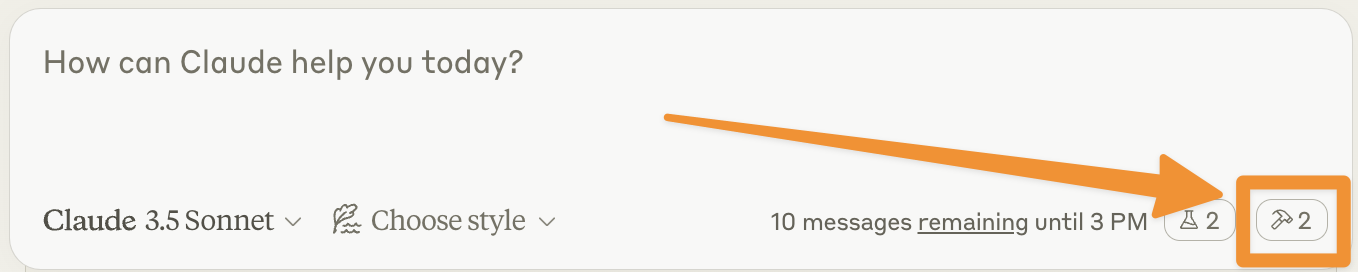
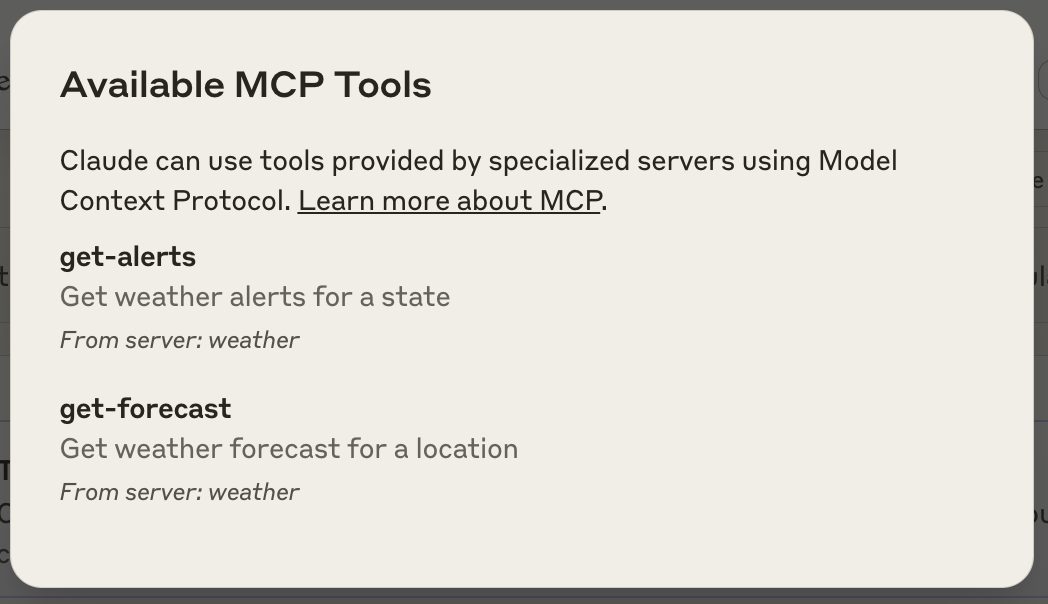
- 沙加缅度的天气如何?
- 德克萨斯州有哪些活动的天气警报?
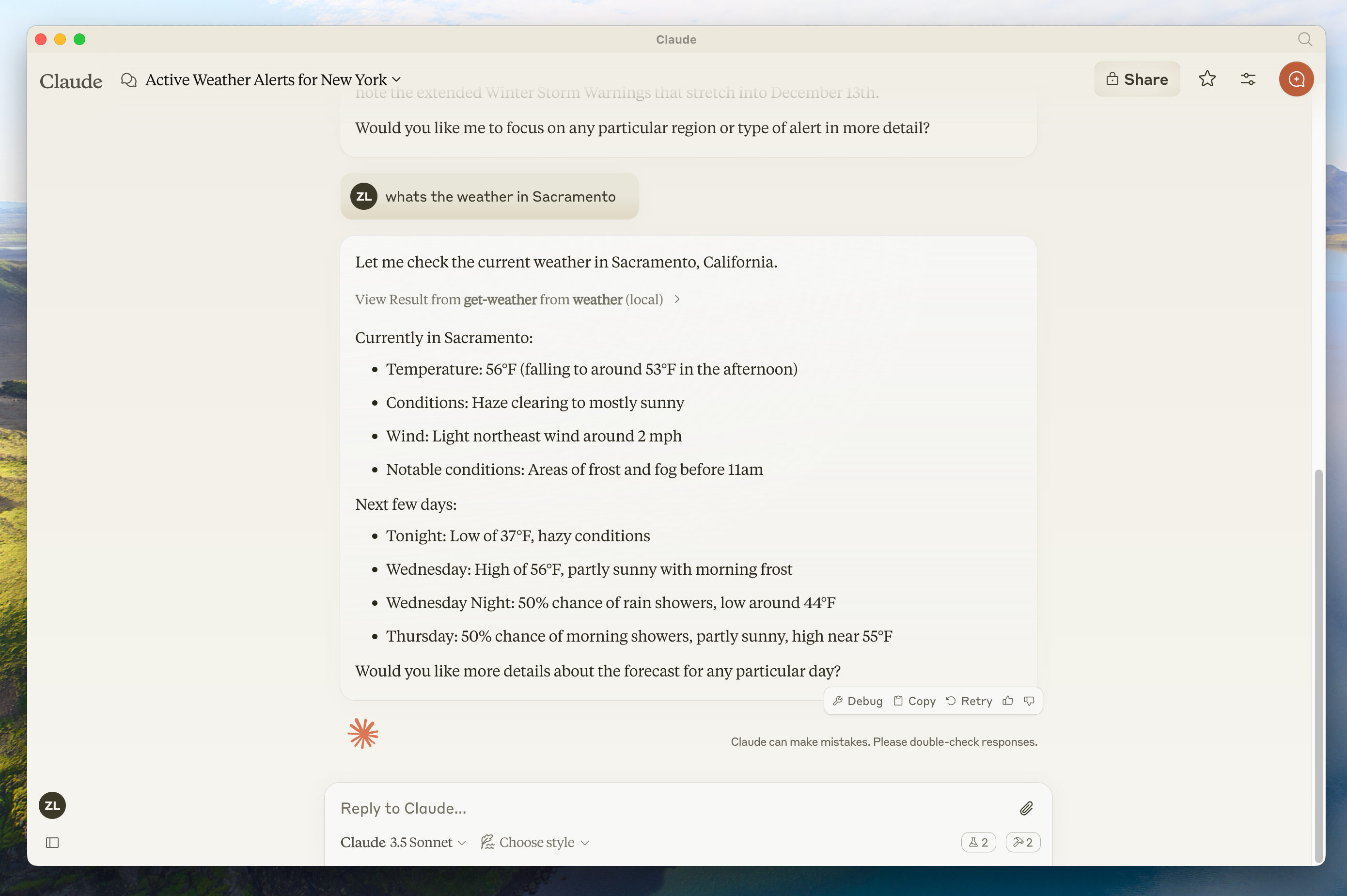
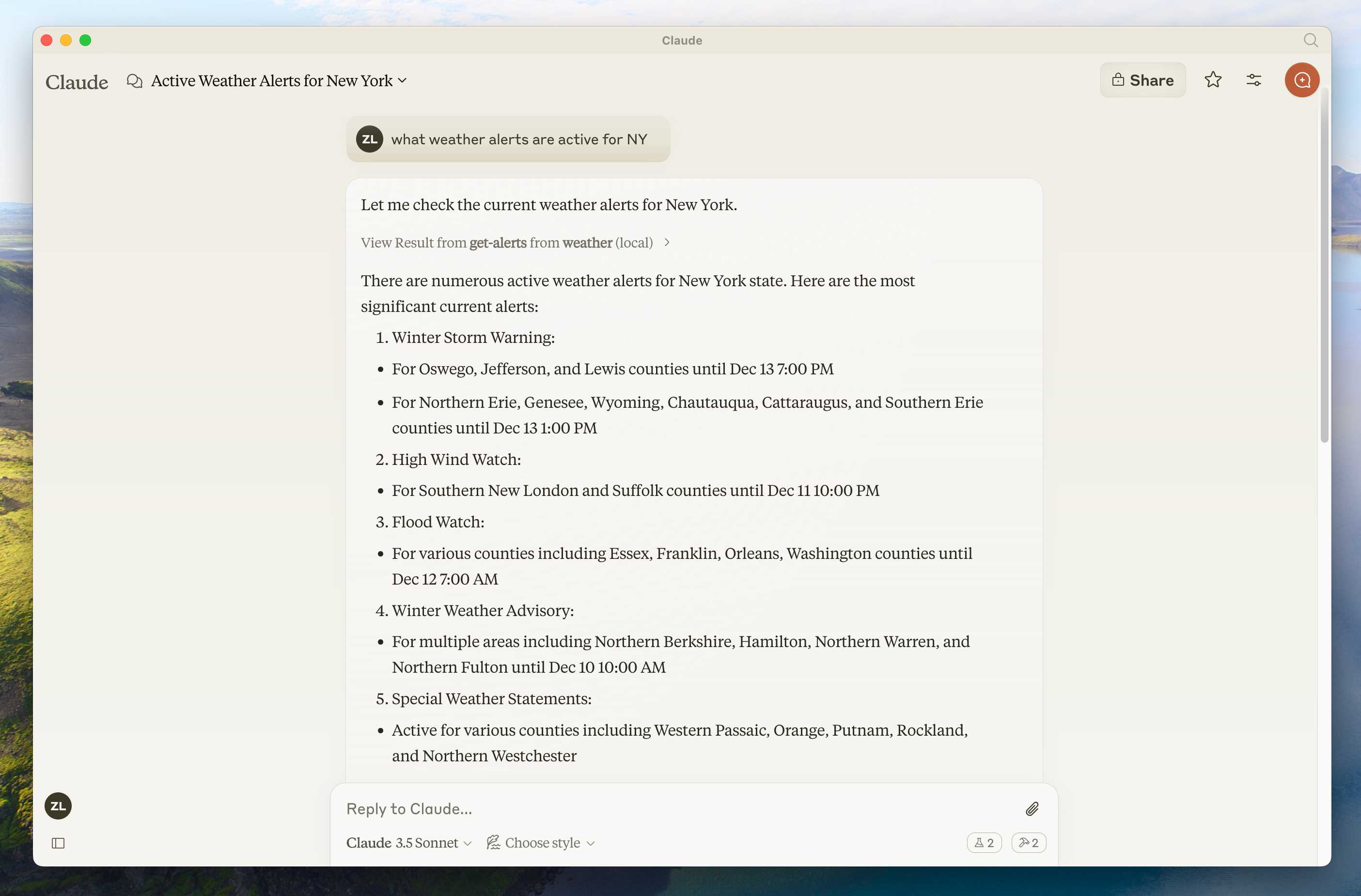
由于这是美国国家气象局的服务,查询仅适用于美国地区。
幕后发生了什么
当您提出问题时:- 客户端将您的问题发送给 Claude
- Claude 分析可用的工具并决定使用哪一个(或多个)
- 客户端通过 MCP 服务器执行所选工具
- 结果被发送回 Claude
- Claude 形成自然语言响应
- 响应显示给您!
故障排除
Claude for Desktop 集成问题
Claude for Desktop 集成问题
获取 Claude for Desktop 的日志与 MCP 相关的 Claude.app 日志记录写入 服务器未在 Claude 中显示
~/Library/Logs/Claude 中的日志文件:mcp.log将包含有关 MCP 连接和连接失败的常规日志。- 名为
mcp-server-SERVERNAME.log的文件将包含来自指定服务器的错误(stderr)日志。
Copy
# 检查 Claude 的错误日志
tail -n 20 -f ~/Library/Logs/Claude/mcp*.log
- 检查
claude_desktop_config.json文件语法 - 确保项目路径是绝对路径而不是相对路径
- 完全重启 Claude for Desktop
- 检查 Claude 的错误日志
- 验证您的服务器构建和运行是否没有错误
- 尝试重启 Claude for Desktop
天气 API 问题
天气 API 问题
错误:无法检索网格点数据这通常意味着:
- 坐标在美国境外
- NWS API 出现问题
- 您被限制速率了
- 验证您使用的是美国坐标
- 在请求之间添加小延迟
- 检查 NWS API 状态页面
要获取更高级的故障排除信息,请查看我们的调试 MCP指南